
Whether you’re masterminding the next smart phone feature length film, creating a three mi-nute music video or producing a thirty second news story, Luma Touch is the mobile editor that will help you cultivate and finesse your finished piece.
 Luma Touch is an innovative company dedicated to creating truly professional video editing, effects and media management products for iOS and macOS, including LumaFusion, LumaFX and LumaConnect.
Luma Touch is an innovative company dedicated to creating truly professional video editing, effects and media management products for iOS and macOS, including LumaFusion, LumaFX and LumaConnect.
Over the last year LumaFusion, has captured the hearts (and fingertips) of mobile journalism professionals as the “go-to product” for video editing, titling, audio mixing and finishing of high quality news segments while in the field.
As the first truly professional video and effects editor for mobile, LumaFusion has also been acclaimed by independent and experimental filmmakers, music video artists and corporate producers as a trusted and easily-affordable solution for creative video editing and effects, ri-valing the features and exceeding the usability of more expensive desktop editors.
 Coming soon! – LumaConnect bridges the gap between desktop and mobile editing by provid-ing direct import of all media types to LumaFusion and export of LumaFusion projects to desk-top editors.
Coming soon! – LumaConnect bridges the gap between desktop and mobile editing by provid-ing direct import of all media types to LumaFusion and export of LumaFusion projects to desk-top editors.
Some of the new features in LumaFusion 2.0
12 Tracks
In LumaFusion 2.0 we’ve expanded the number of tracks to 12. Doubling the number of tracks available.
This will allow editors to have access to 6 tracks of video/audio and 6 additional audio tracks, or up to 12 audio tracks without video, expanding the possibilities of what you can create using LumaFusion
 New UI
New UI
LumaFusion has a fresh new look designed to streamline your editing workflow and make it faster to finish on mobile. These changes will increase LumaFusion’s usability on smaller devices by eliminating hidden tools and creating a larger preview. The new UI also has new icons, layouts, overlay help, and a timeline navigator to quickly move through projects.
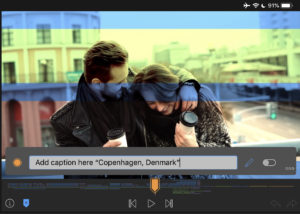 Collaborate in Real-time with Markers
Collaborate in Real-time with Markers
Improved Media Management
 Missing media is a thing of the past with LumaFusion 2.0. In the upcoming release, LumaFusion will secure media used on the timeline so it can’t be “optimized” away by iOS. The media used will then be automatically removed from the device once projects are deleted in LumaFusion.
Missing media is a thing of the past with LumaFusion 2.0. In the upcoming release, LumaFusion will secure media used on the timeline so it can’t be “optimized” away by iOS. The media used will then be automatically removed from the device once projects are deleted in LumaFusion.
Join the mobile filmmaking revolution. Download LumaFusion.
Whether you’re just getting started with making films or have years of experience, LumaFusion provides professional caliber tools designed to help you complete your next film. With advanced editing tools designed for mobile, you’ll find yourself able to edit projects quickly wherever your adventures take you. LumaFusion supports a variety of footage from traditional cameras like Sony, Canon, and others. It also works with powerful mobile camera apps like FilMiC Pro.
www.luma-touch.com


